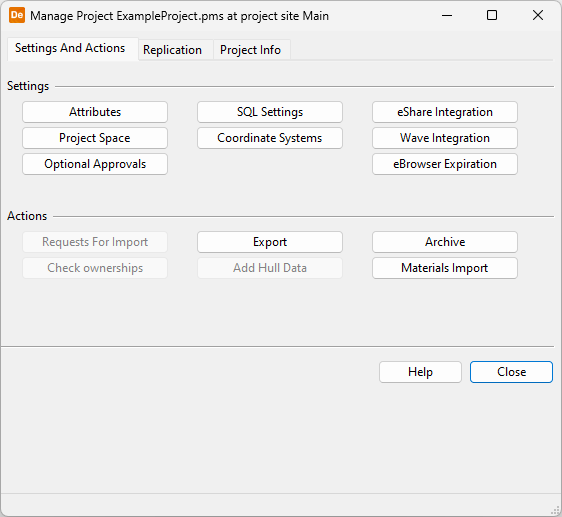Managing project settings
In the CADMATIC desktop, with a specific project selected, selecting Object > Manage Project opens the Manage Project dialog where project administrator can define the general project settings.
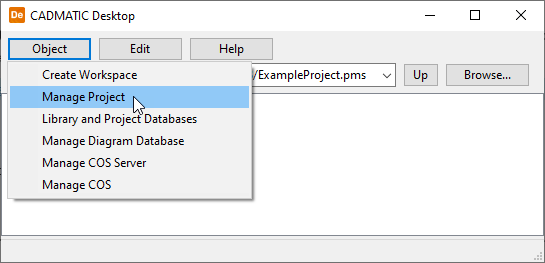
In the Manage Project dialog, you can see information about the project, edit various project settings, export or archive the project, and manage the replica servers of the project.